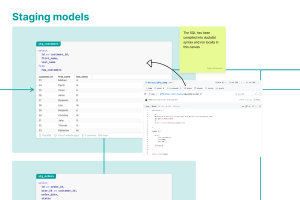The best IDE for dbt.
Import a model with its dependencies, work, and then deploy code back to dbt without leaving the canvas.
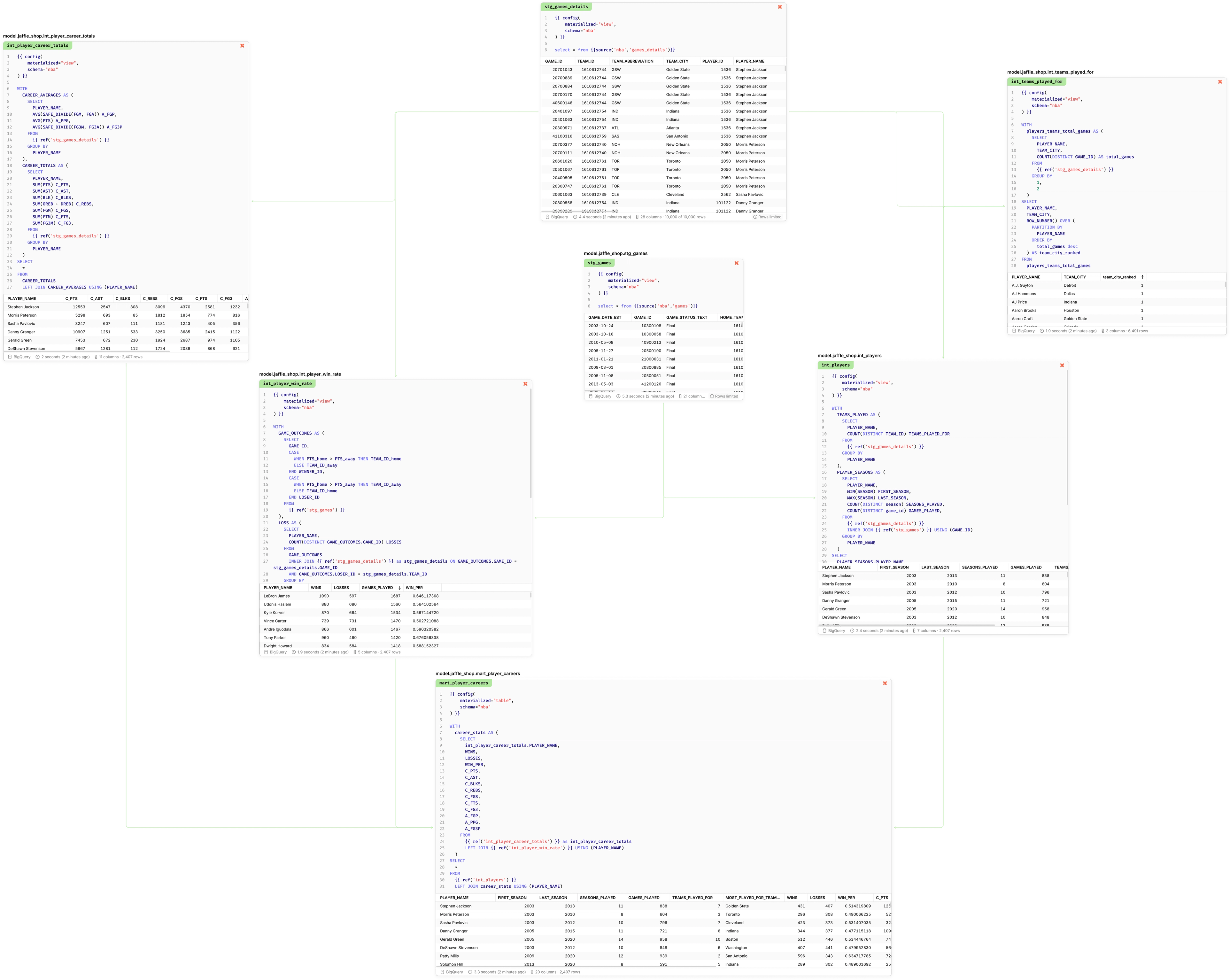

“It is not always easy to collaborate on data work in remote teams, where sifting through some database queries, SQL drafts and PRDs doesn't always form a clear picture of the objective and the progress. Count makes it very easy to illustrate an idea, give structure to an engineer / analyst's proposal in a more neat and visual way, which has been really helpful”
Side-by-side compiled
See how your models and macros compile to SQL while you work.
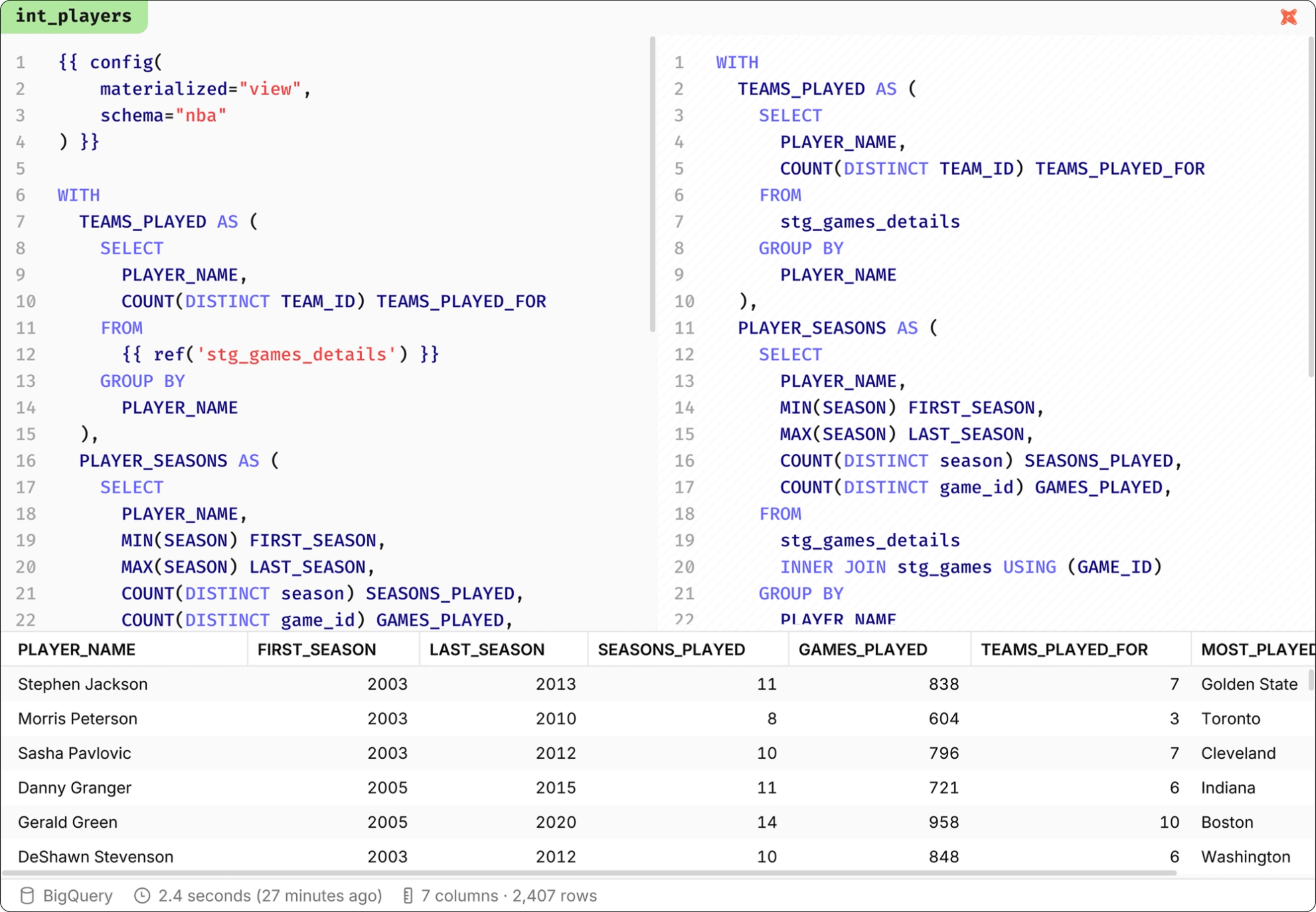
Pop goes the complexity
Explode long, tangled SQL into easy-to-understand cells, so you see how each CTE interacts and track down issues quickly.
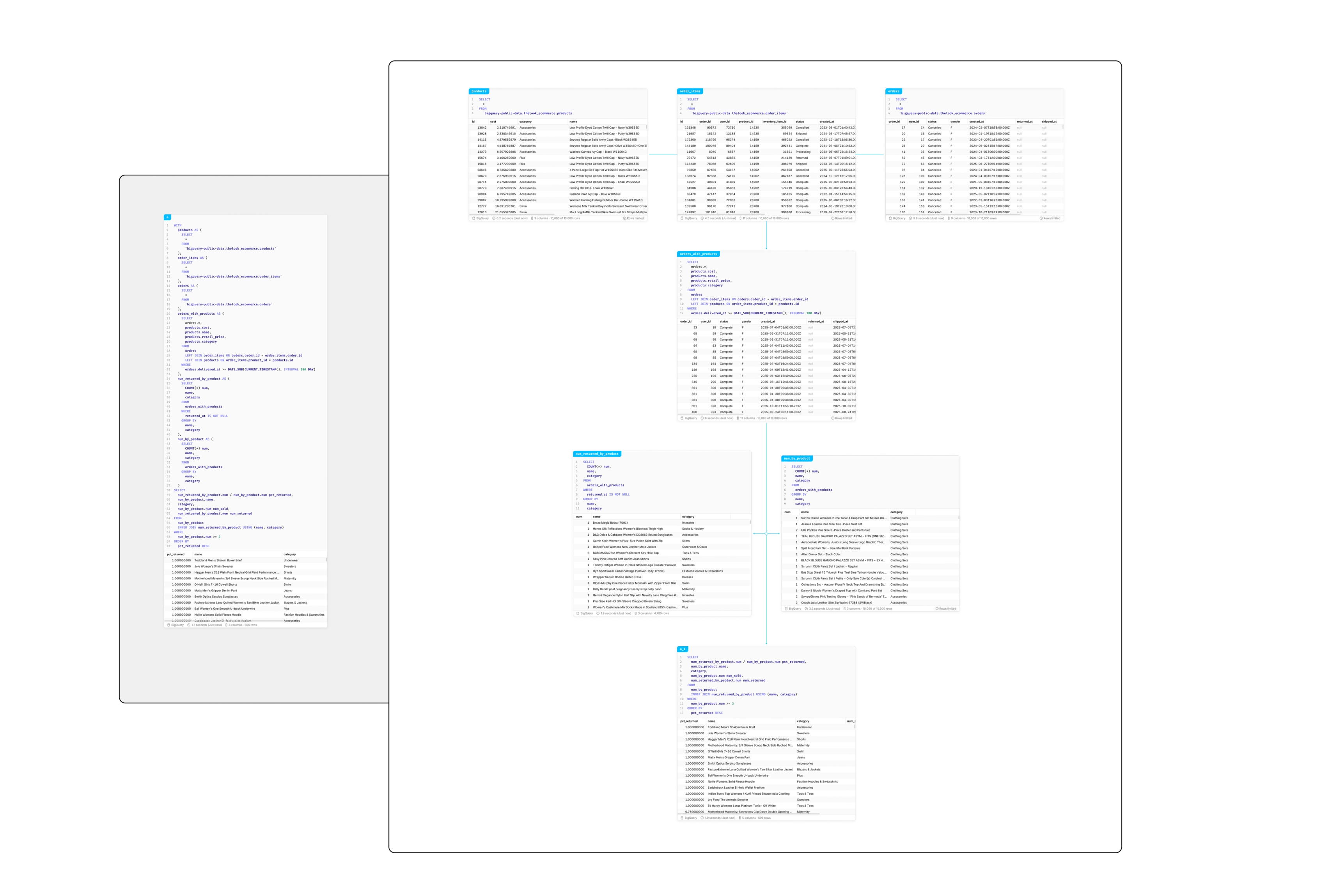
Commit straight from the canvas
Push your dbt changes straight back to GitHub without ever leaving the canvas.
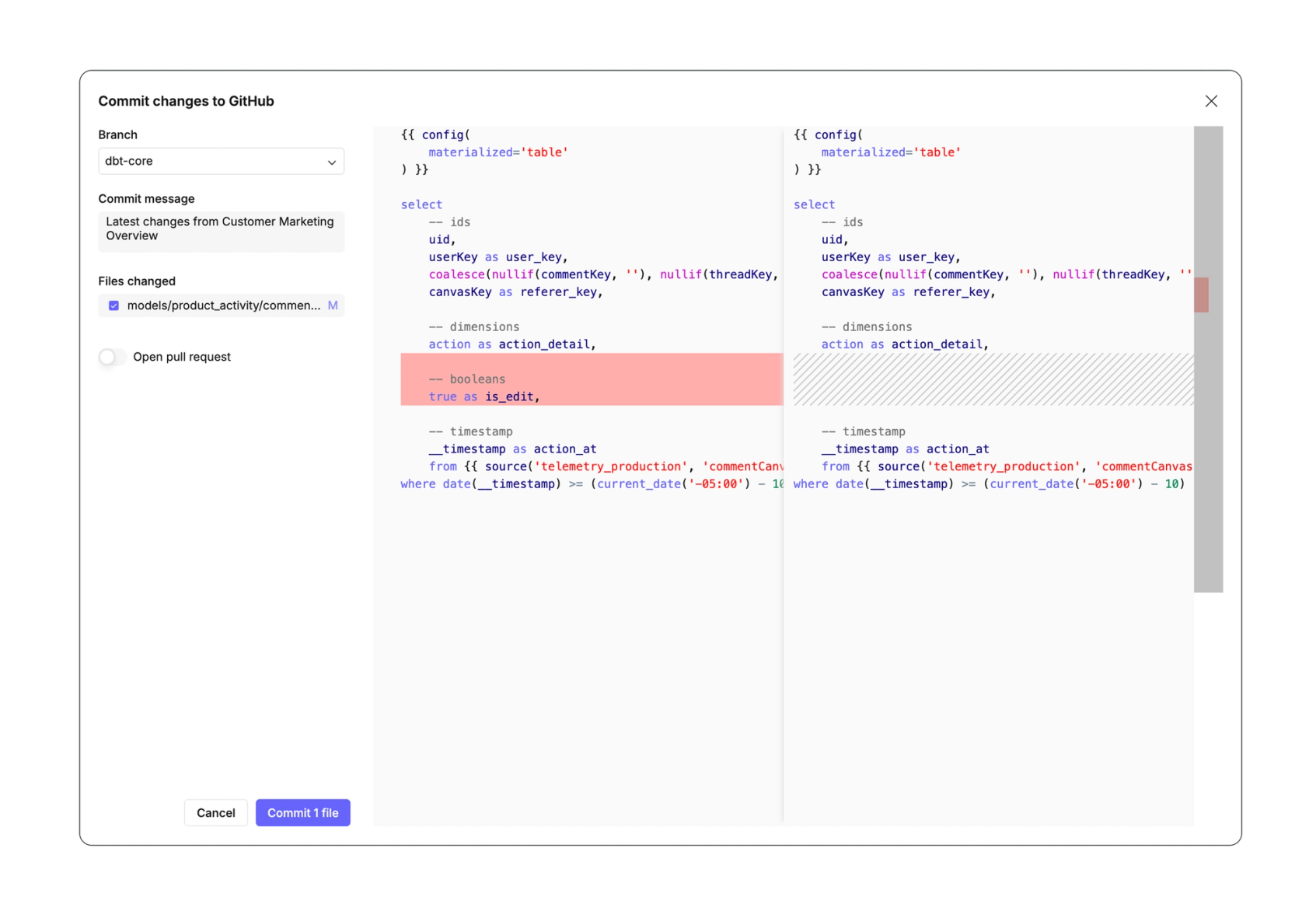
Related Resources
Frequently Asked Questions
Yes! Count integrates with dbt for data modeling. Many teams use dbt for transformation + Count for analysis instead of LookML for both.
Yes. While many customers quickly migrate fully from their legacy BI tool, Count also plays nicely with existing data infrastructure like dbt letting you easily run it alongside. Count is a great way of introducing BI and reporting to teams currently not well served by BI, or needing flexibility that just isn't possible in Looker, Tableau, Thoughtspot etc.
Yes, Count supports both dbt Cloud and dbt Core integrations. You can import models with metadata intact, compile Jinja code live in the browser, swap model references for cells, and export dbt-ready model files directly from Count.